If you are reading this, you have probably heard about the power of employee apps. They can ensure your company has all internal communication essentials, help you upgrade your employees’ learning and development, provide insights into engagement levels, and more. Great HR tech contributes to the overall employee experience and therefore to company culture and business results. Although all of this sounds exciting, knowing how to choose an employee app for your business can be daunting.
Indeed, the number of vendors that sell similar employee engagement software is overwhelming. Capterra (online marketplace for software) alone, has 8000+ results for employee communication software. How are you supposed to make an important choice with this amount of information? Don’t worry, we’ve got you covered!
Here are 4 top tips to choose the best employee app for your business.
1. Create an app feature matrix
First, put your Sherlock Holmes hat on and investigate the current state of areas like internal communication, corporate learning and onboarding within your company.
Ask yourself: What is the current process for communicating with your employees? What is it that you want to communicate to them? How do you plan internal communication content? Do you have access to a remote employee engagement solution? What do you want to improve in relation to internal communications?
Answering questions about your current situation will help you set goals, and then map them to available employee app features. Check out the app feature matrix below; all of the features mentioned are available on Actimo.
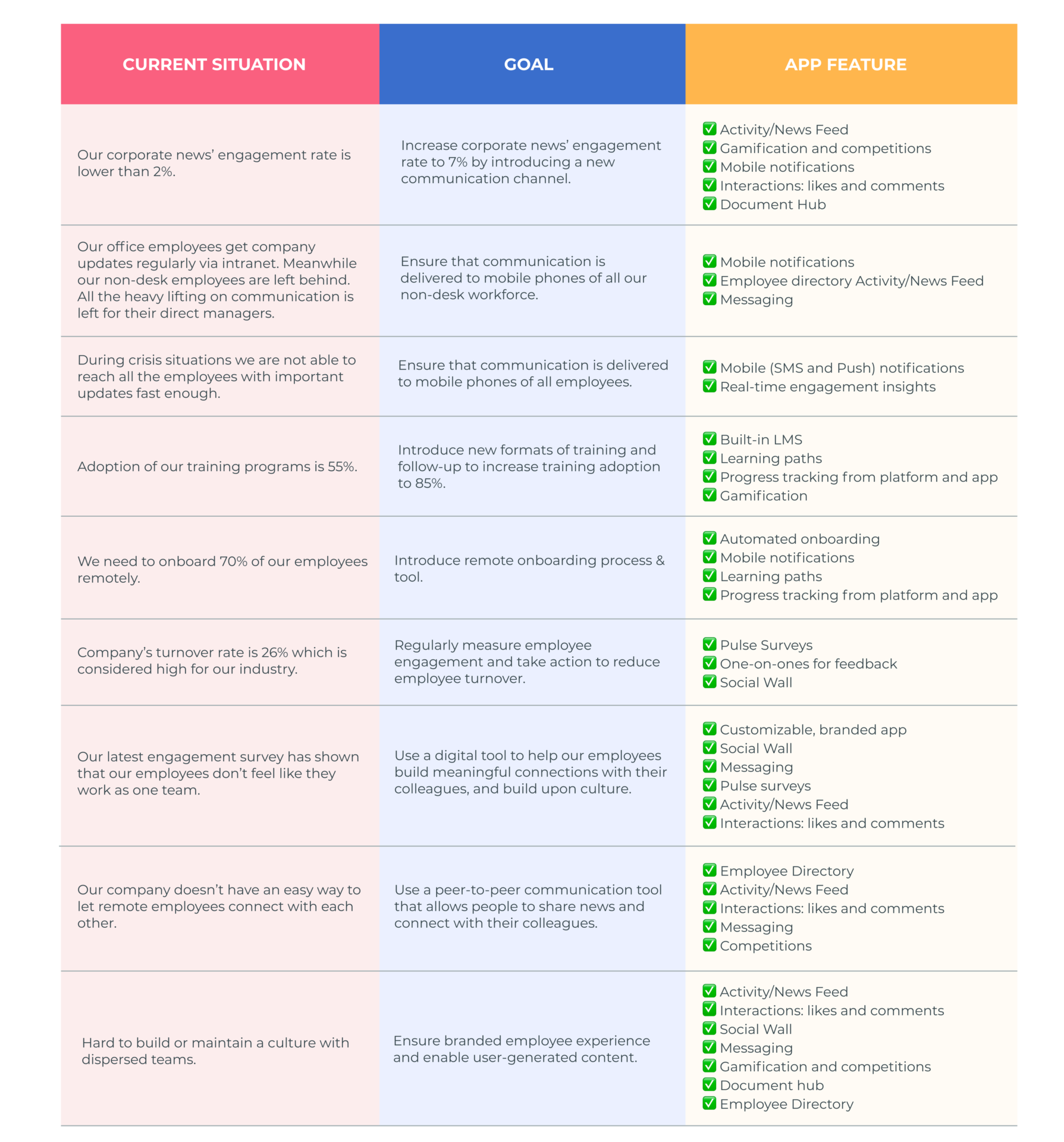
2. Search for reviews for employee engagement solutions
After you have had a chance to look at features, it is time to search and evaluate platform reviews. Take advantage of websites like Capterra to compare employee apps. You can also search for mentions and reviews on LinkedIn, users tend to be brutally honest on social media platforms.
Make sure to sort the list of vendors by best reviews, not by sponsored profiles. Pay attention to negative reviews. Every vendor should have them. If there are no cons, this review might be affiliated.
Carefully examine the following points while browsing employee app reviews:
- Employee engagement solutions should work stable on mobile devices. Heavy desktop intranet solutions are not convenient as mobile, nor always accessible. This point is especially important if you are planning to communicate and engage with non-desk employees.
- Technical capability of your employee engagement solution should fit the number of users from your company. Some solutions glitch with more than 100 or 1000 employees, while others are built for medium and large-sized enterprises. Be sure to check this parameter to avoid disappointment at a later stage.
- The back-end of your employee app and platform should be as intuitive as the front-end. Ideally, you and your team will be working with the software regularly, creating exciting content for your staff. Look for employee app reviews about the UX and UI. Don’t settle; when it is time to choose an employee app, your platform should be easy to navigate and enjoyable to use.
- Support quality is crucial. You probably will want to deliver your content fast. If you see customers not happy with the support – scratch this vendor from your list.
- Data is essential! Your future app should be able to track real-time engagement levels and provide insights that enable user behavior analysis for better decision-making.
With these points in mind and an understanding of your top employee app features, create a short-list of 5-7 vendors and go to tip # 3.
3. Connect with peers who have invested in an employee app
Learn from other’s experiences! Most companies are happy to show off customer stories, and you may find those valuable. Consider being proactive as well. Find peers from a similar industry and similar company size on LinkedIn and reach out to learn from their experience! The Actimo team can put you in contact with some of our customers too.
Connect and invite for a cup of coffee to know the details of their app implementation. Are they happy with the app? Support? Customer Success? Administration? What were the goals they were trying to reach with the employee app? Did they meet them? What is their current activation rate and what are the plans to improve it?
Pro-tip: if the adoption or activation rate question is difficult to answer, that vendor’s Customer Success team may not be as supportive throughout.
4. Book a demo
Now and only now, consider contacting the vendors to book a demo. Book 4-5 demo meetings with the vendors you shortlisted after meeting the peers.
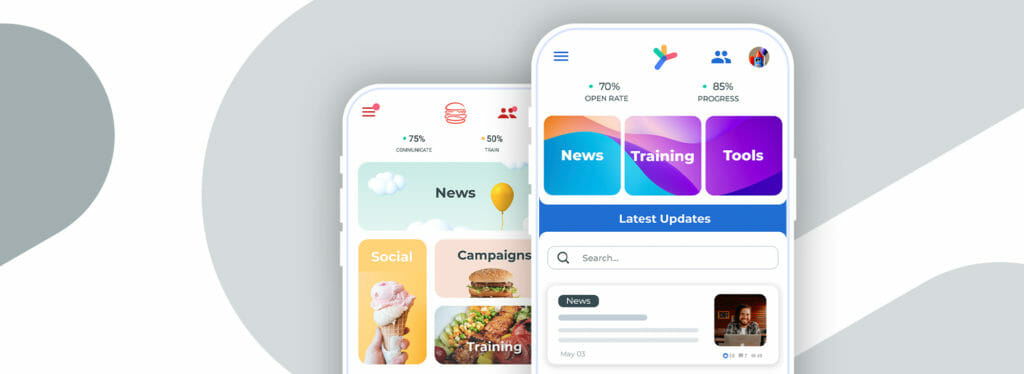
Remember, your goals and vendor’s goals for this meeting will be different. This is a time to gain an understanding of whether this solution works for you and your company.
Research background information about the company, and be ready to describe the current situation for internal communications, employee training, etc, and list main goals you want to achieve (you already have them from our tip # 1!). Also, have an estimate of the number of seats you need. This will help the vendors tailor the employee app demo just for you.
Wondering what questions to send in advance to be answered in an employee app demo? Check these out:
| Do you have customers from my industry? Which ones? | Are there branding options? |
| What is the average adoption rate for your customers? | What channels or formats can we use to communicate with our employees? |
| How do you measure the success of implementation? | What training or learning capabilities does the platform have? |
| What is the timeline for platform implementation? | When was the latest app update and what was it for? |
| Please provide examples of integrations you implemented before. | What are your Support / Customer Success packages? |
| What is the monthly spend for a # of employees? | Please demo both frontend and backend of the employee engagement solution. |
During the demo meeting, the potential vendor should be able to answer most of these questions and be open for a dialogue. Don’t hesitate to interrupt and ask to move to the questions you sent in advance.
Then, evaluate the demo meetings and platform from 1 to 10 by these parameters:
- Understanding the company needs
- Quality of company presentation
- Demo quality
- Clarity in answering the questions, communication quality
- Company size fit
- Monthly/ Yearly Cost
- UX/ UI of frontend and backend
- Stability on mobile
- Support and Customers Success packages
- Average adoption or activation rate
- Integration experience
- Culture fit between your organization and vendor’s team
Now, remove even more vendors from your list. Awesome, right? Finally, it’s time for a proposal! Ask your favorite vendor(s) for a proposal and contract. This is a good opportunity to dive into the details, terms and conditions, services to support, implementation and adoption.
Depending on your requirements and organizational culture, the length of the decision making process may vary. However, with our 4 top tips to choose an employee app this should be a much more smooth process.
Are you ready to book a demo with our Actimo team?!





